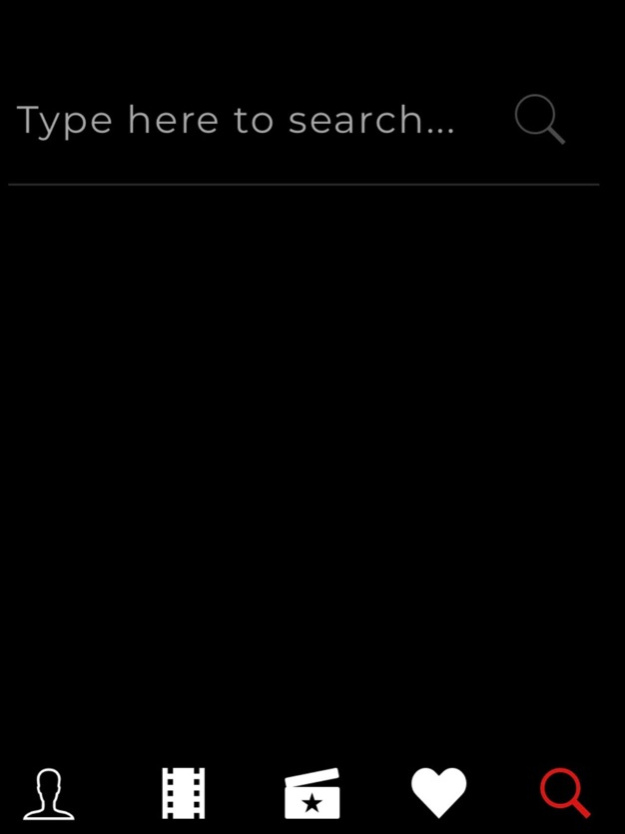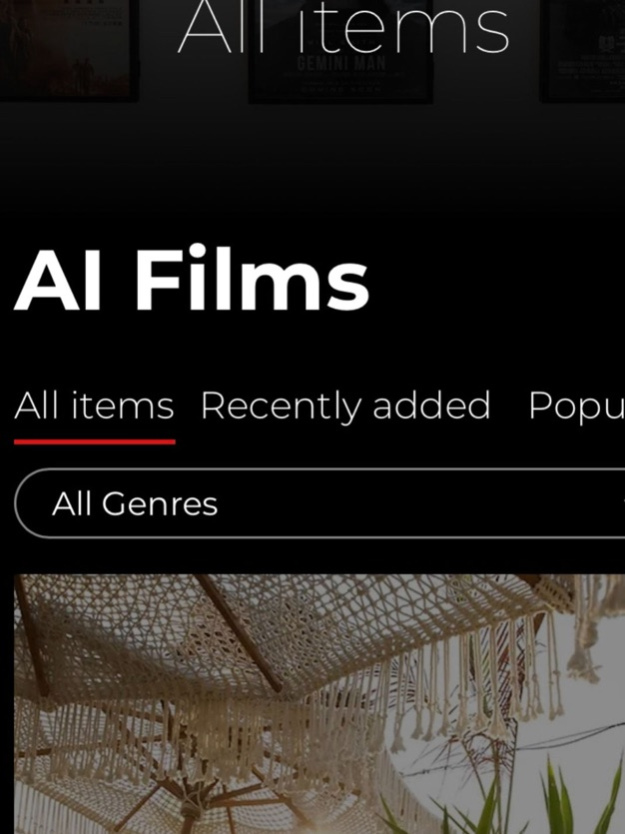Movaie
Continue to app
Free Version
Publisher Description
Experience the future of entertainment with Movaie, the streaming app that brings the captivating world of AI films directly to your Apple devices.
Immerse yourself in a groundbreaking cinematic journey, where the boundaries between reality and artificial intelligence blur, offering an unparalleled viewing experience.
Cutting-edge AI Films: Explore a diverse range of AI films that push the boundaries of storytelling. Discover groundbreaking narratives crafted by talented filmmakers, exploring the depths of artificial intelligence in gripping and unexpected ways.
Seamless Streaming: Enjoy high-quality streaming of AI films on your iPhone or iPad, anytime and anywhere. With our optimized playback technology, Movaie ensures a smooth and uninterrupted viewing experience, allowing you to get lost in the immersive world of AI cinema.
Personalized Recommendations: Movaie increases the user experience by suggest films tailored to your tastes. Discover hidden gems and find new favorites as the app adapts to your cinematic interests.
Intuitive Interface: Navigate through Movaie effortlessly with our intuitive and user-friendly interface. Easily search for films and manage your viewing, all within a sleek and streamlined design.
About Movaie
Movaie is a free app for iOS published in the Recreation list of apps, part of Home & Hobby.
The company that develops Movaie is Thomas Robinson. The latest version released by its developer is 1.0.
To install Movaie on your iOS device, just click the green Continue To App button above to start the installation process. The app is listed on our website since 2024-04-26 and was downloaded 2 times. We have already checked if the download link is safe, however for your own protection we recommend that you scan the downloaded app with your antivirus. Your antivirus may detect the Movaie as malware if the download link is broken.
How to install Movaie on your iOS device:
- Click on the Continue To App button on our website. This will redirect you to the App Store.
- Once the Movaie is shown in the iTunes listing of your iOS device, you can start its download and installation. Tap on the GET button to the right of the app to start downloading it.
- If you are not logged-in the iOS appstore app, you'll be prompted for your your Apple ID and/or password.
- After Movaie is downloaded, you'll see an INSTALL button to the right. Tap on it to start the actual installation of the iOS app.
- Once installation is finished you can tap on the OPEN button to start it. Its icon will also be added to your device home screen.